PLMAT Registration Process
-
Visit PLMAT 2020 by typing plm.edu.ph/plmat2020 in the address bar.
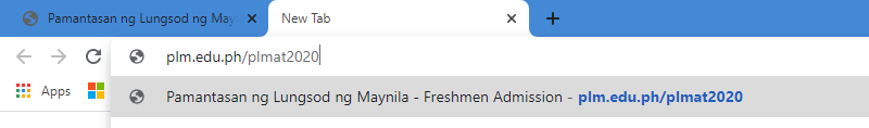
-
Click the “PLMAT Application” Tab.

-
Supply the required Information.
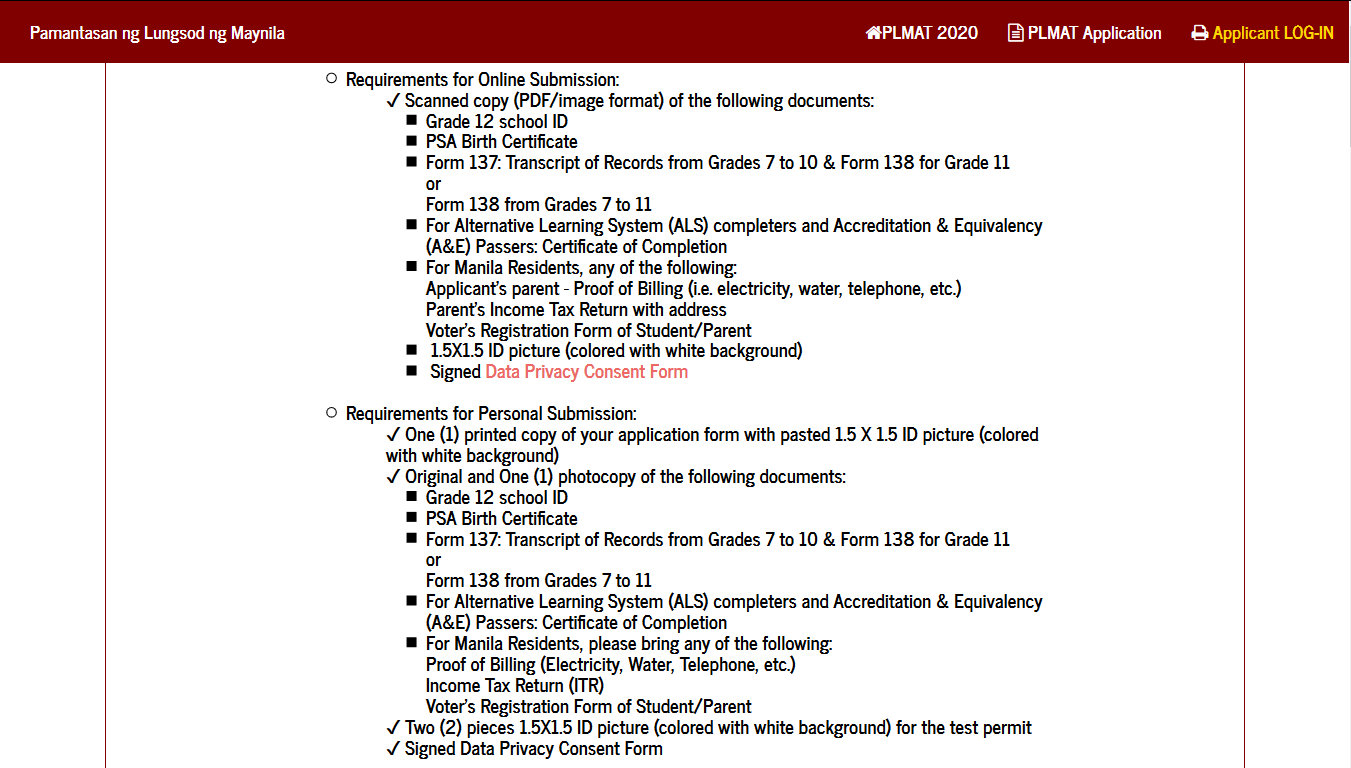
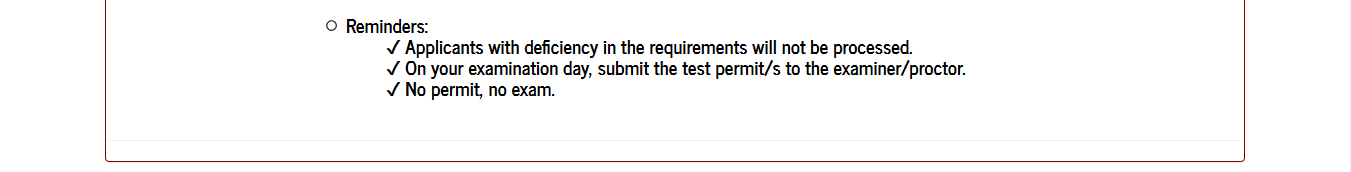
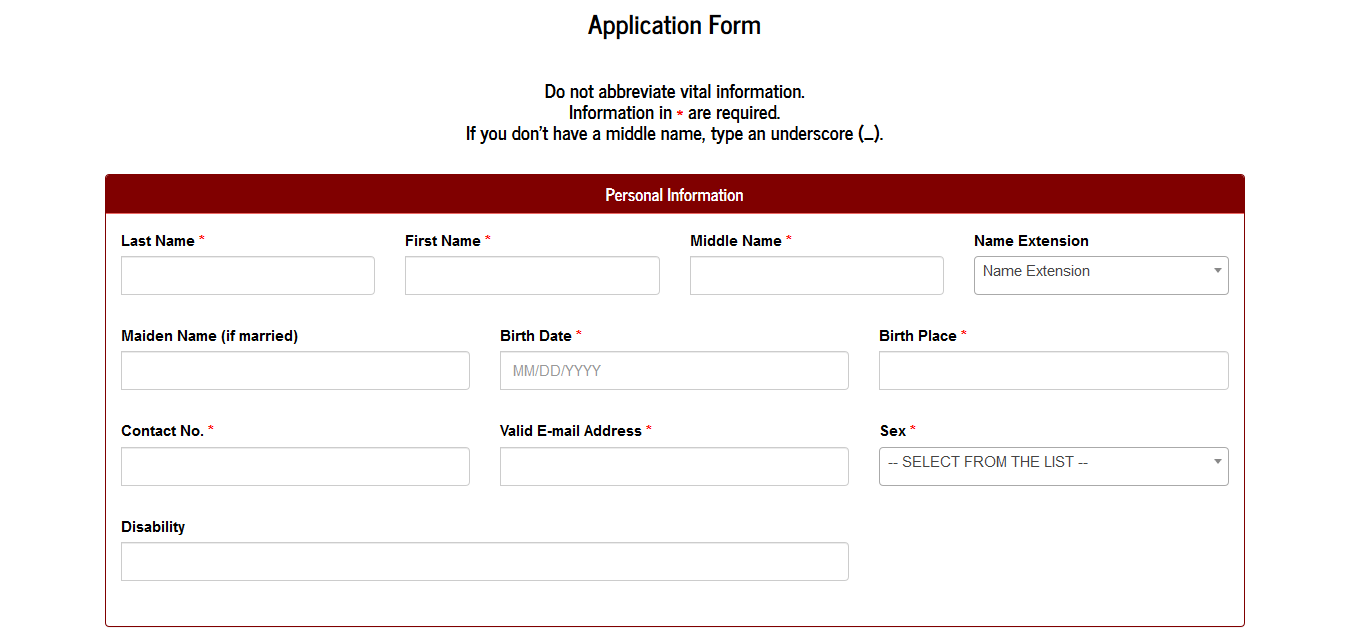
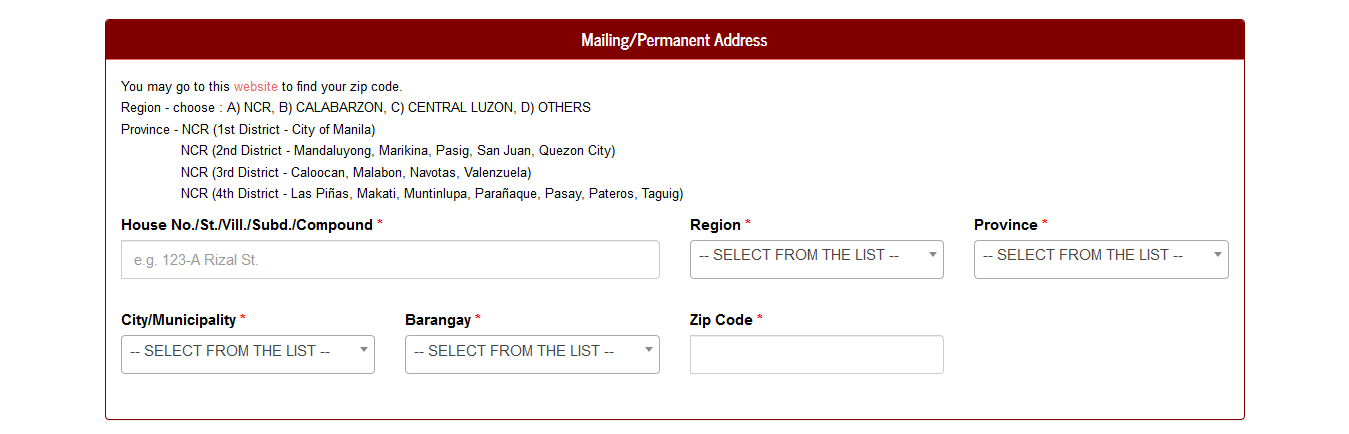
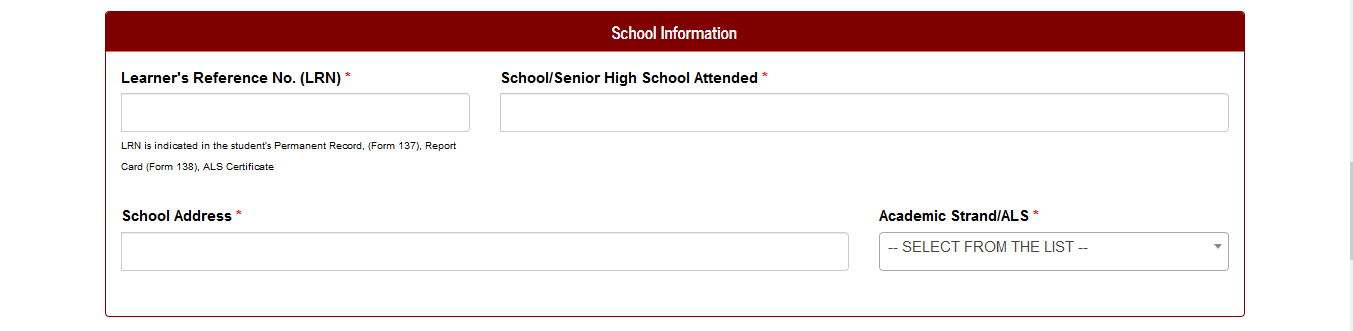
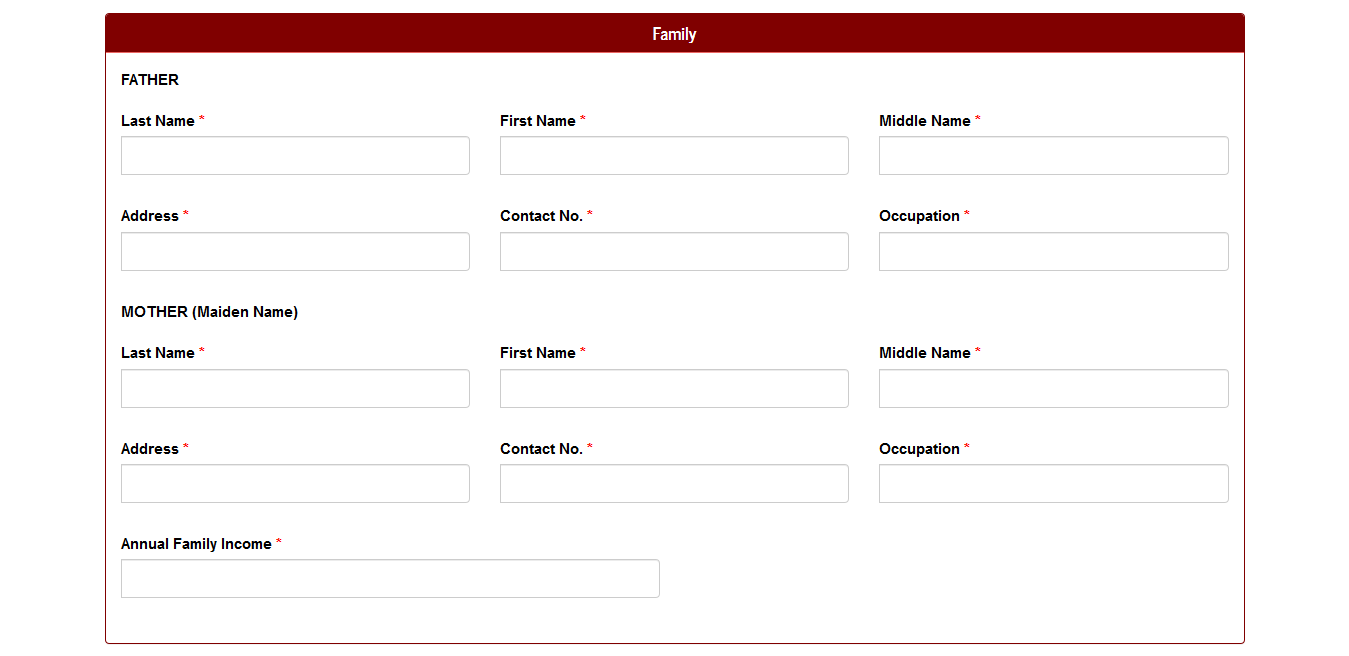
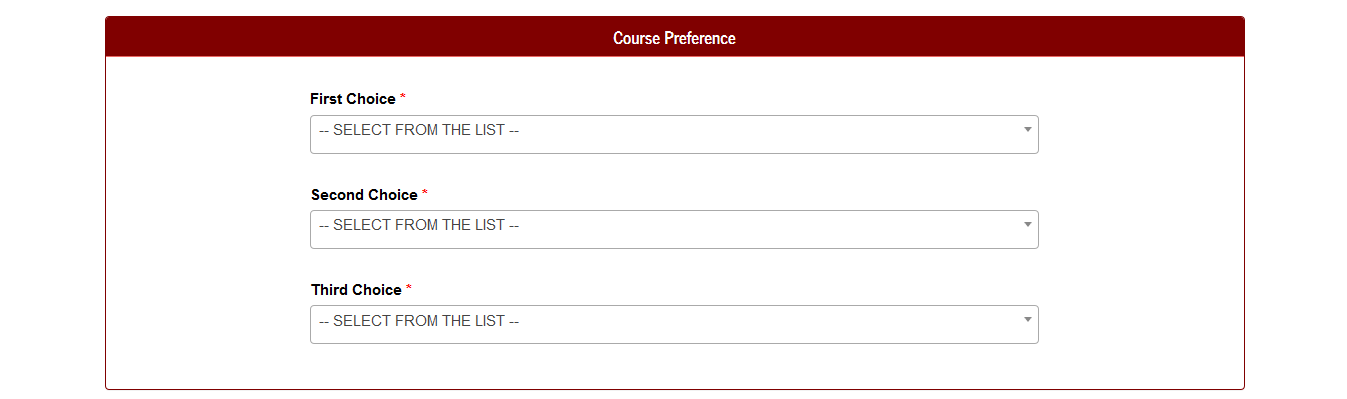
-
On the Requirements portion choose whether to “Submit Online” or “Submit Personally” by clicking the radio button.
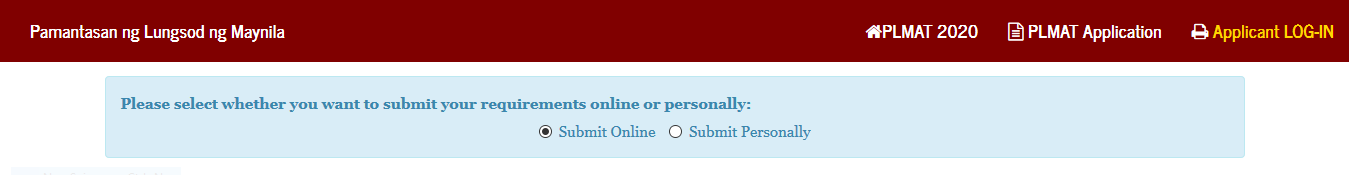
-
If Submit Online : Upload the required files.
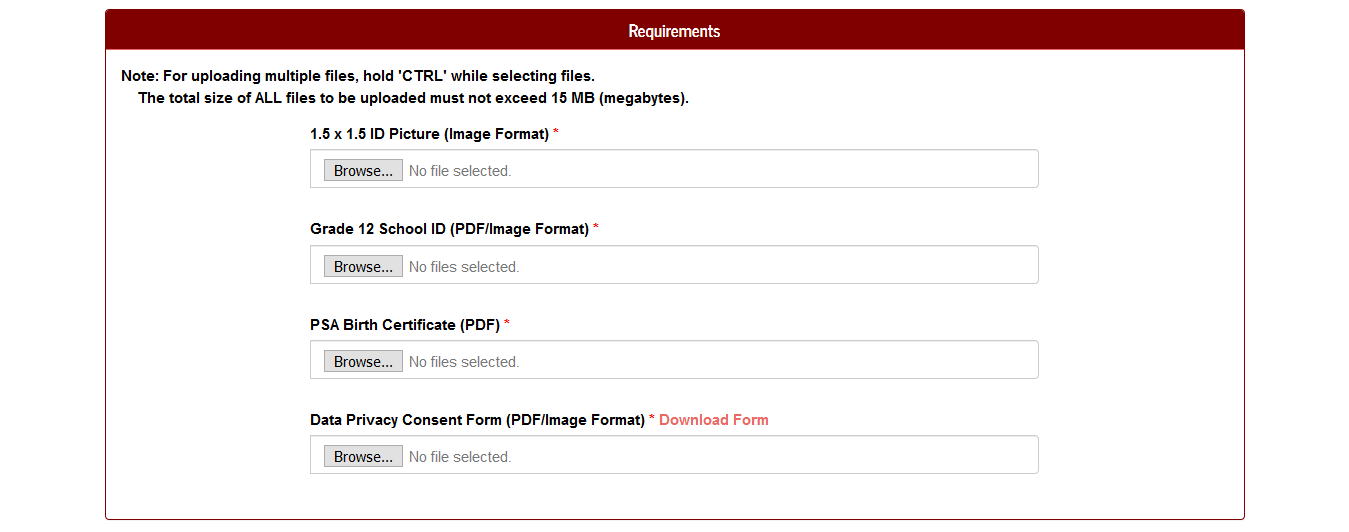
- If Submit Personally : Proceed to Step 5.
-
If Submit Online : Upload the required files.
-
Click the “I Submit” checkbox to confirm.
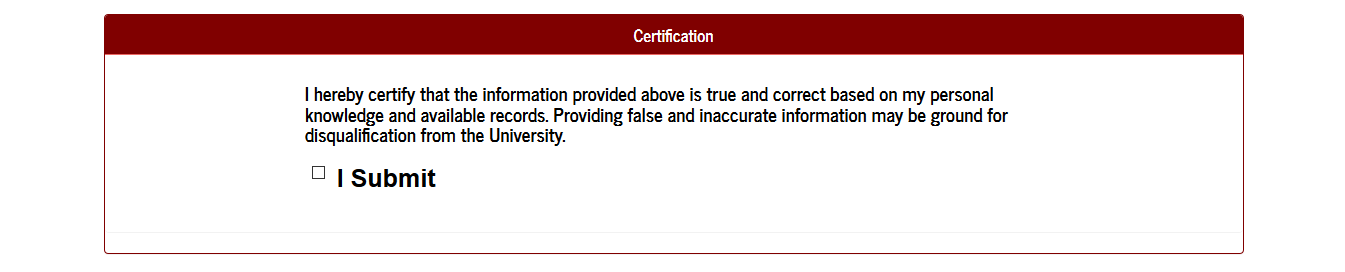
-
Click the “Submit Application” Button to submit Application.
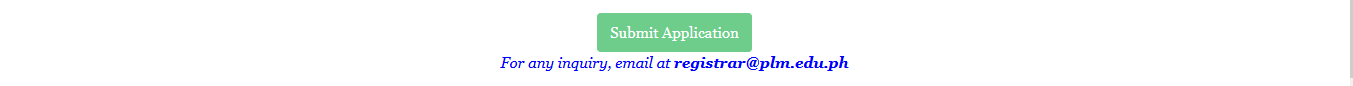
NOTE
Submit Online : Applicant will receive an email providing them the username and passcode for their PLMAT and an instruction to check/monitor the status of the application.
Submit Personally : Applicant will receive an email providing them the username and passcode for their PLMAT and an instruction to process the application.
Submit Online : Applicant will receive an email providing them the username and passcode for their PLMAT and an instruction to check/monitor the status of the application.
Submit Personally : Applicant will receive an email providing them the username and passcode for their PLMAT and an instruction to process the application.